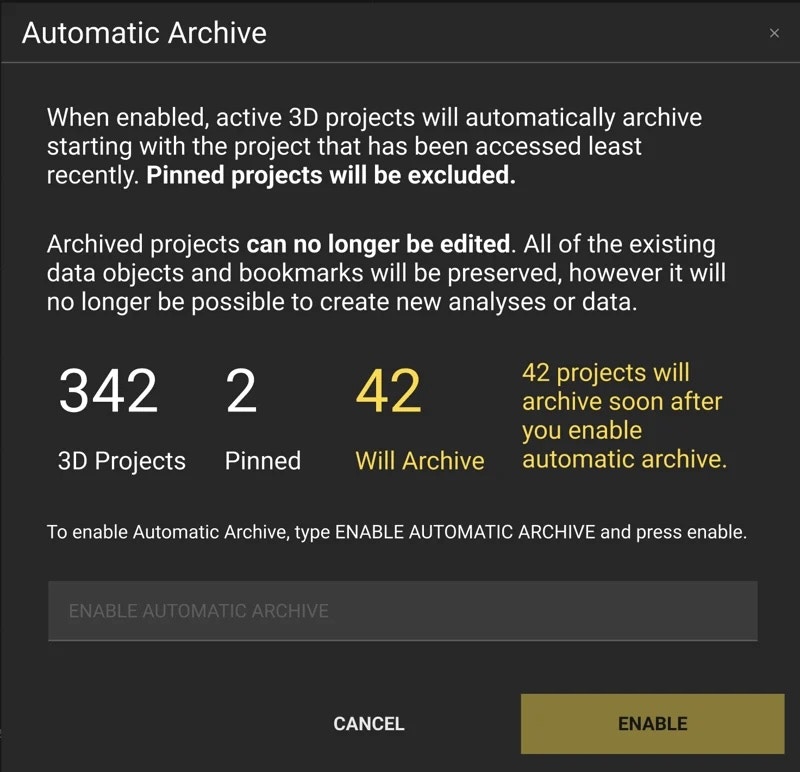How is storage limited?
Your organization has an “Active Project Limit” defined by the number of active projects your organization has purchased. Your organization also has an “Inactive Project Limit”. These limits have been defined and set as part of application development for cloud systems, and can be expanded at any point.



- Your organization has an Active Project Limit
- Active Projects are 3D projects that editors have read / write access to.
- Inactive Projects are 3D projects in waiting that can be re-activated at any time.
- Read-Only projects are 3D projects that any org member has read only access to.
- Pinned projects are active projects that remain active and cannot be made read-only.
How do Projects become Read-Only?
Active Projects become read-only in one of two ways, either manually (one by one by a human using the right click menu of the dashboard) or automatically (by our system after automatic read-only has been turned on, starting with “least recently accessed inactive project” first). Lumafield understands that managing your Active Project Limit can be challenging if you are scanning at high volumes. In addition, it is frustrating to accidentally set a project to read-only if you are still actively analyzing and working with that data.