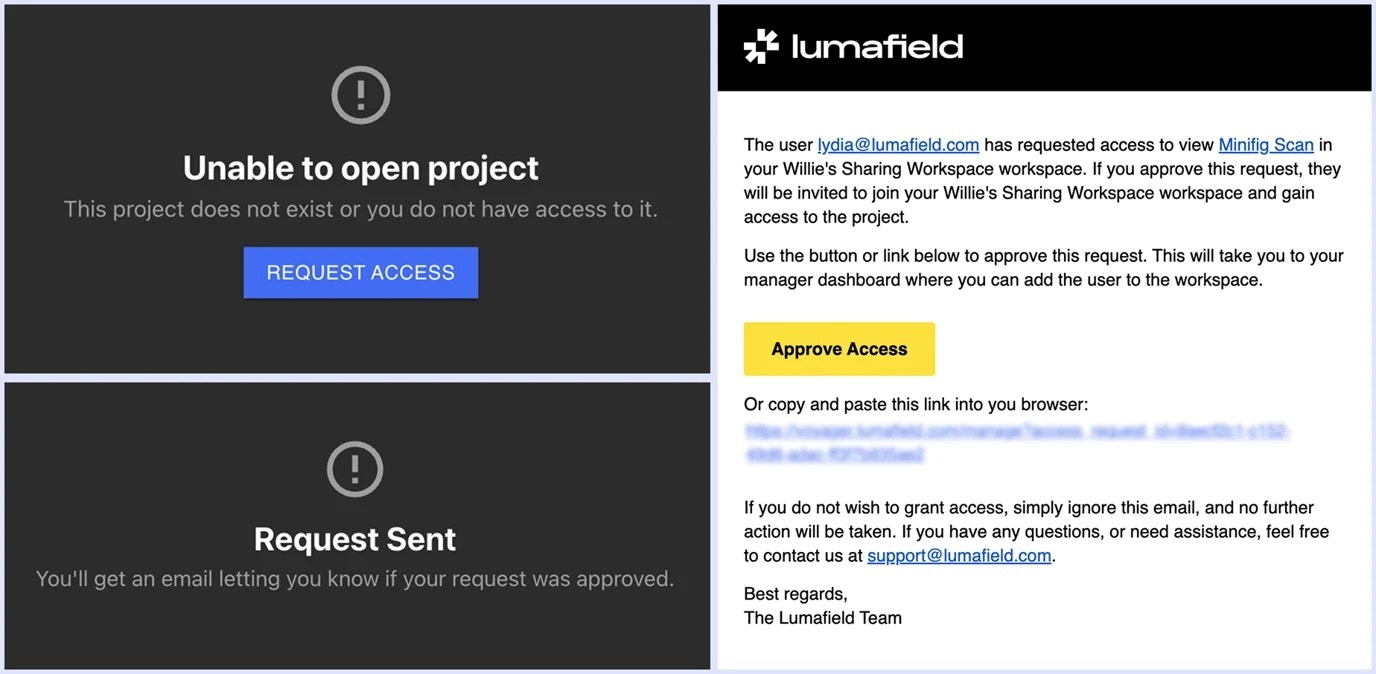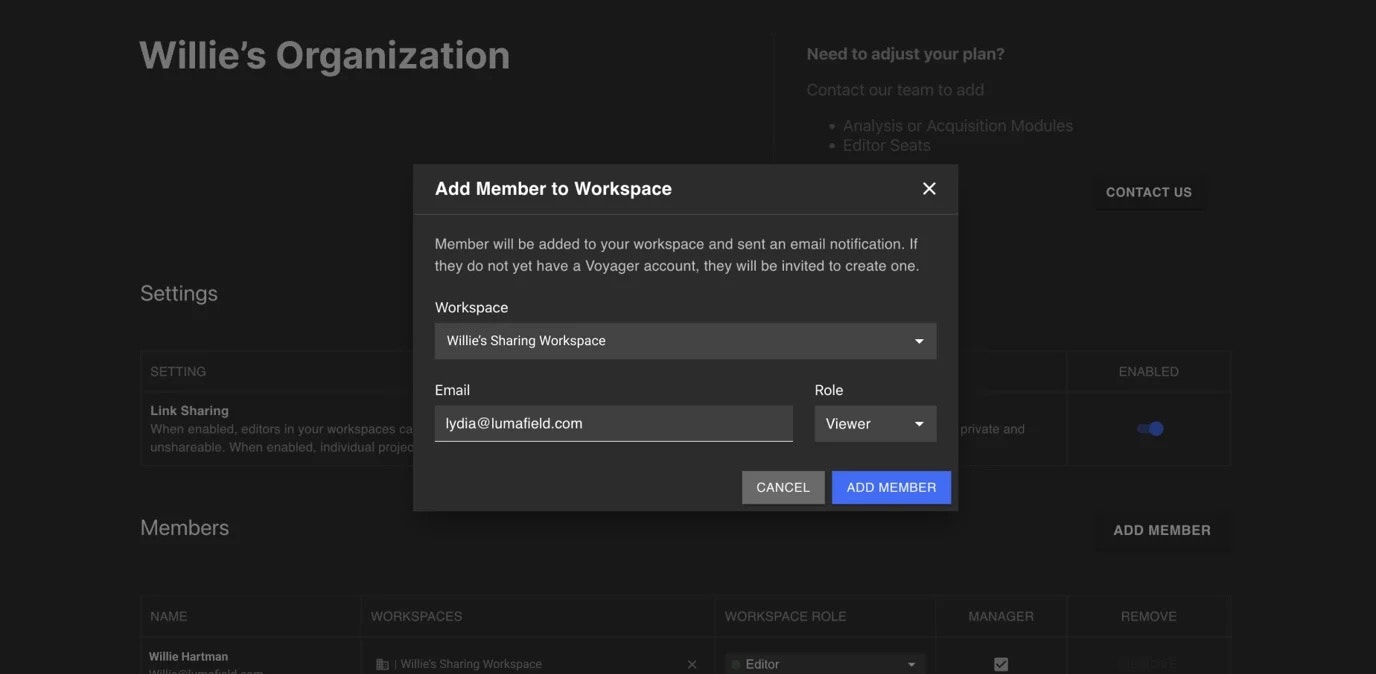Skip to main content
- If you receive a project link to a scan you don’t have access to, you will now see a ‘Request Access’ button.
- Clicking this button sends an email to the workspace manager, who can either approve or ignore the request. This email includes:
- The requester’s email
- The project name
- The workspace name
- If the manager clicks ‘Approve Access’, the Manager Dashboard opens with a pre-populated form containing the requester’s email. The manager can then quickly add the user to the workspace.
Note: Approving access adds the user to the entire workspace, granting them access to all projects within that workspace.
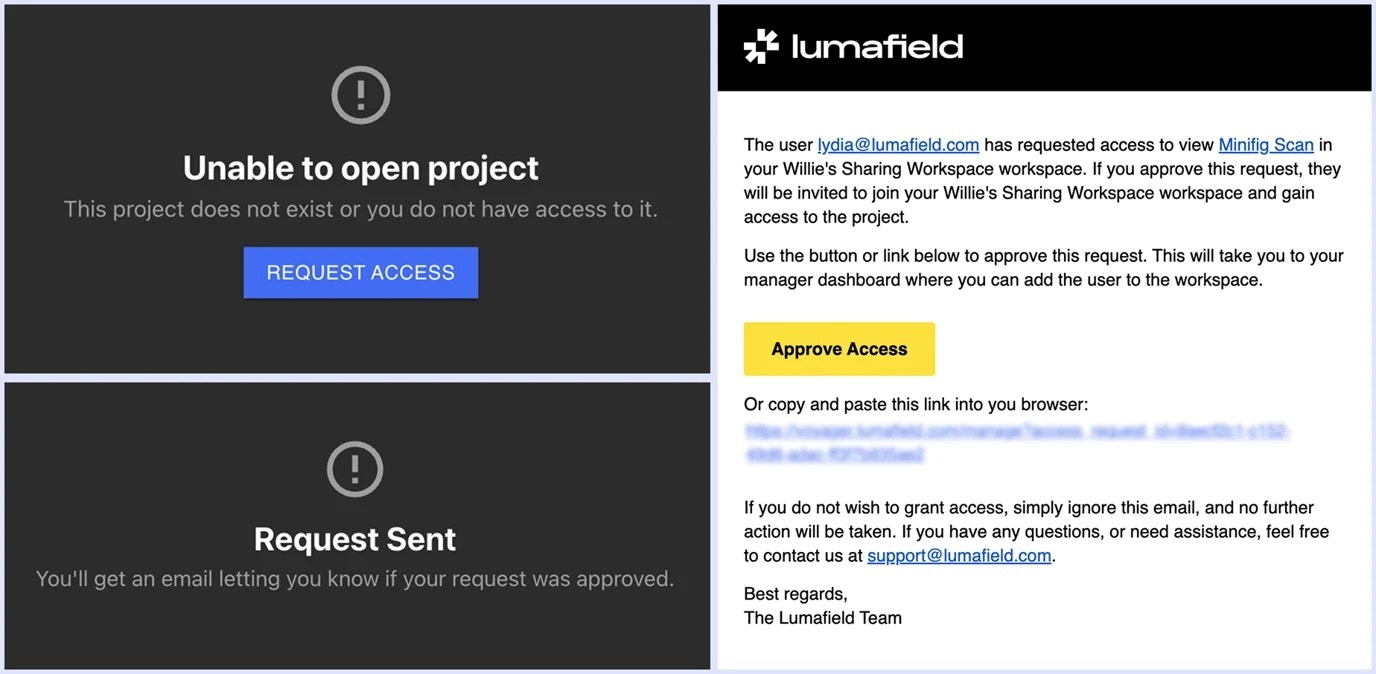 Example of new ‘Request Access’ button, request sent screen, and email the manager receives when a user requests access.
Example of new ‘Request Access’ button, request sent screen, and email the manager receives when a user requests access.
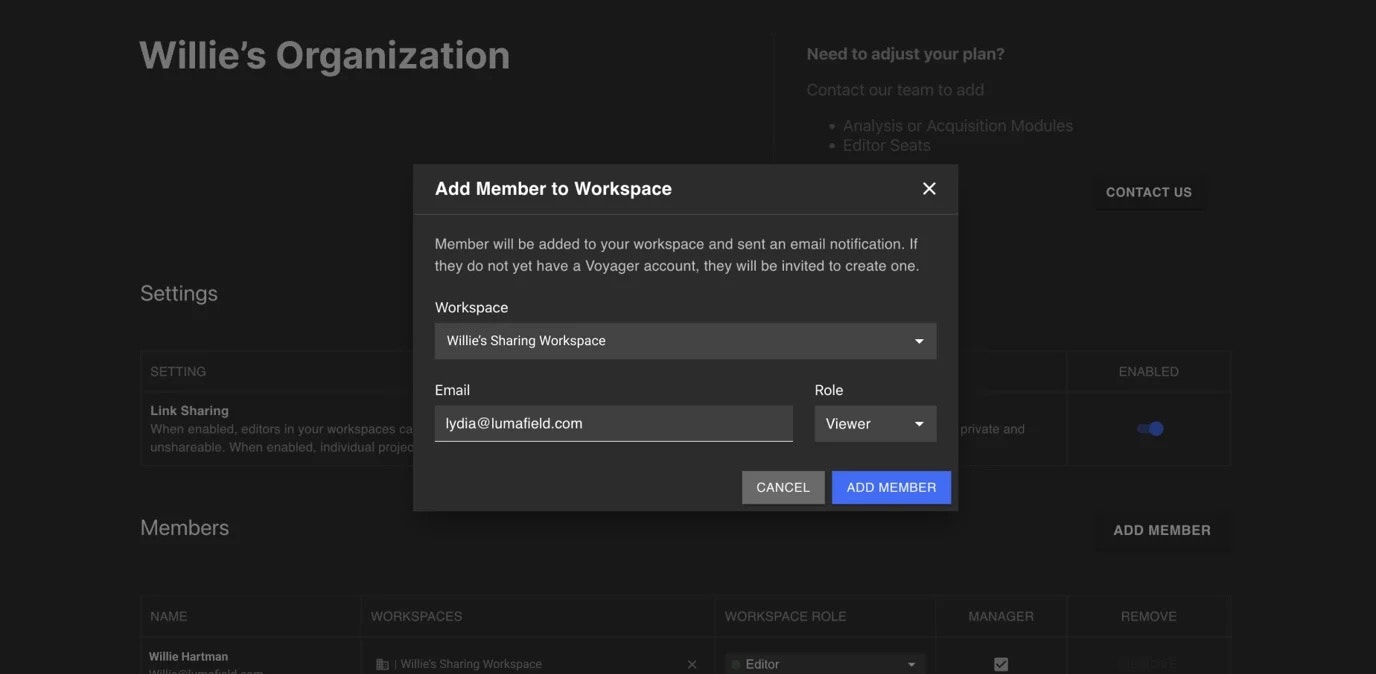 Example of the pre-populated form that is opened upon clicking ‘Approve Access’ in the Manager Dashboard to add user into the workspace.
Example of the pre-populated form that is opened upon clicking ‘Approve Access’ in the Manager Dashboard to add user into the workspace.